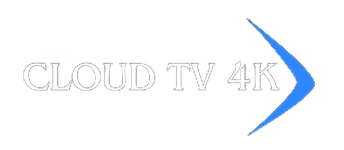Guide
Install IPTV in smart TV, How to config iptv in your device
1) Install IPTV in smart TV
New best player IPTV for smart tv
How to Install
- Open your default app store. Search for and download your favorite lecture player app to your device.
- Open the IPTV app. …
- Note the “MAC address” that appears on the screen.
- Find an provider iptv and send him the MAC for the application installed on your device.
Guide : CLOUD TV 4K , We offer the best servers. You can try with us before purchasing. For more information, contact us via WhatsApp
- Hot IPTV Player
- Ibo Player
- Set iptv
- Mega IPTV

2) install app iptv in Android/ios
New best Lecture player IPTV for Android/ ios
How to Install
Guide :
- Open the Google Play Store.
- In the Google Play Store, go to the search bar at the top of the screen.
- Enter IPTV in the search box to search for IPTV apps.
- Find an provider iptv and send him the MAC for the application installed on your device, or get user/pasword and URL SERVER PREMIUM for activet.
CLOUD TV 4K , We offer the best servers. You can try with us before purchasing. For more information, contact us via WhatsApp
- Hot IPTV Player
- Ibo Player pro
- Mega IPTV
- Dev player ...
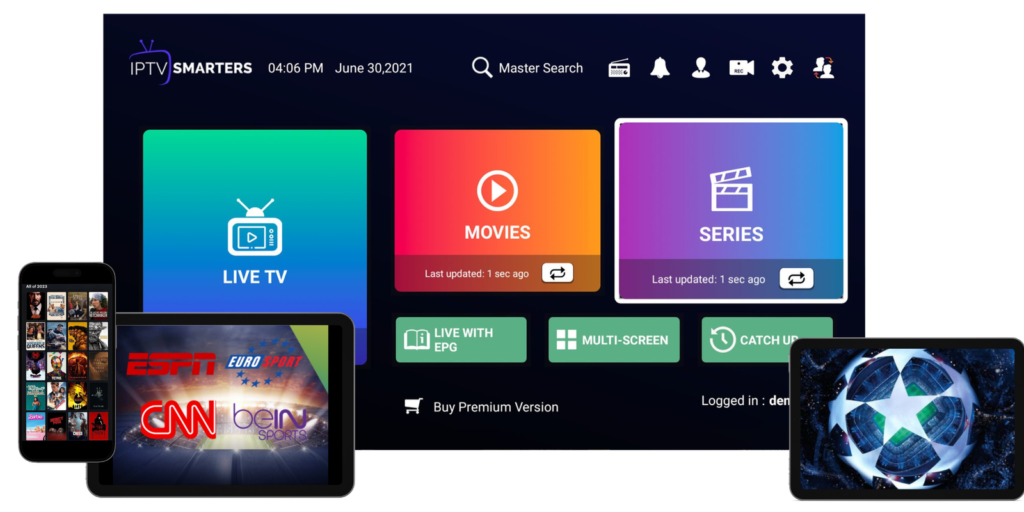
3) MAG
How to Install
- Make sure your MAC address was sent via email or WhatsApp.
- When the box is loading, the main portal screen appears. After that, click “Settings”, press the remote control button “SETUP/SET”..
- Go to the Settings menu. Click System Settings and click “Servers”
- Select “Portals”
- In the “Portal 1 Name” line, enter the name Portals .
- In “Portal 1 URL”, enter the address of the portal we send you. Please double check all characters. GET PORTAL OUR SERVER PREMIUM HER
- When all the operations listed above are completed, press “OK”.
- When all the steps listed above are completed, press “EXIT” on the remote 2 times and restart the portal, now everything is ready to start watching live TV.
CLOUD TV 4K , We offer the best servers. You can try with us before purchasing. For more information, contact us via WhatsApp
4) Fire TV stick
How to Install Lecture Player
From the main menu, scroll to hover over Settings.
Click My Fire TV.
Choose Developer Options.
Click Applications from Unknown Sources.
Choose Enable.
BackGo to the home screen and hover over the search icon.
Type “Downloader”.
Select the download application.
Click Download & Click Open.
Select Allow if you receive this prompt & ; click OK.
Type the following URL exactly as shown here: https://bit.ly/32HqzSz and click OK.
Wait for the file to download.
Click Install.
Return to the device’s home screen and under “Your Apps & Channels,” click Show All.
Scroll down to hover over IPTV Smarters OR DEV PLAYER.
Click the Menu button on the remote (3 horizontal lines), then click Move Forward.
When the application installation is complete, open it.
Click Add New User
Choose the connection with the Xtream Codes API
Enter your subscription information and click Add User
Wait for the successfully added user message to appear
Click on your profile and enjoy!
- Get user/pasword and URL SERVER PREMIUM
CLOUD TV 4K , We offer the best servers. You can try with us before purchasing. For more information, contact us via WhatsApp
5) Ordinateur
How to Install Lecture Player
Download VLC Media Player from Google and follow the steps and install VLC Media Player.
After downloading and installing VLC base on your operating system, you can begin the setup steps.
Step 1: When the app is open, tap “Media”.
Step 2: Click “Open Network Stream”.
Step 3: Enter the M3U URL provided by your ɪᴘᴛᴠ distributor and tap “Play”.
Step 4: Now that your playlist is loaded, press CTRL+L to view the playlist.
Here you can choose or search for any channel you want and start watching live TV…
- Get URL SERVER PREMIUM
CLOUD TV 4K , We offer the best servers. You can try with us before purchasing. For more information, contact us via WhatsApp